Display Marketing Preferences in Reservations
This feature allows users to save a guest’s preferred method of communication to receive promotional messages in the reservations associated with the guest profile. The preferred method of communication selected by the guest is stored in the Marketing Preferences tab on the Preferences & History section of the reservation.
The Marketing Preferences tab displays the following options:
-
Address
-
Phone Number
-
Email Address
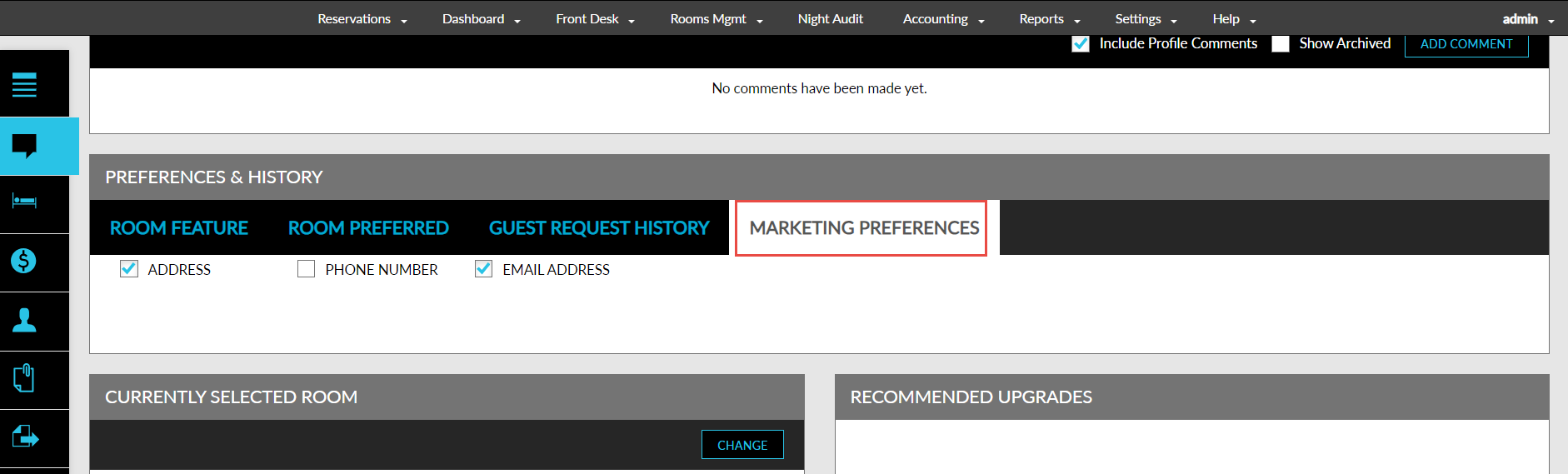
These checkboxes are enabled/disabled based on the following conditions:
-
When the Allow Promotional checkbox is enabled for the contact address added to the guest profile, the Address checkbox in the Marketing Preferences tab is enabled by default. When the Allow Promotional checkbox is disabled, the Address checkbox is also disabled.
-
When the Allow Promotional checkbox is enabled for the phone number contact added to the guest profile, the Phone Number checkbox in the Marketing Preferences tab is enabled by default. When the Allow Promotional checkbox is disabled, the Phone Number checkbox is also disabled.
-
When the Allow Promotional checkbox is enabled for the email address contact added to the guest profile, the Email Address checkbox in the Marketing Preferences tab is enabled by default. When the Allow Promotional checkbox is disabled, the Email Address checkbox is also disabled.
When users modify the selections made to the Allow Promotional check boxes of the contacts added to the guest profile, the preferences are updated accordingly in the Marketing Preferences tab of all the reservations associated with the guest profile.
Users can also enable/disable the checkboxes on the Marketing Preferences tab of the reservations. Based on the selections made, the Allow Promotional check boxes of the guest profile’s contacts are updated accordingly. Users can enable one or all checkboxes.
When any contact type (address/phone number/email address) in a guest profile has more than one contact details available with the Allow Promotional check boxes disabled, the selections made in the Marketing Preferences tab are updated only to the Allow Promotional check box of the contact detail that is marked as primary.